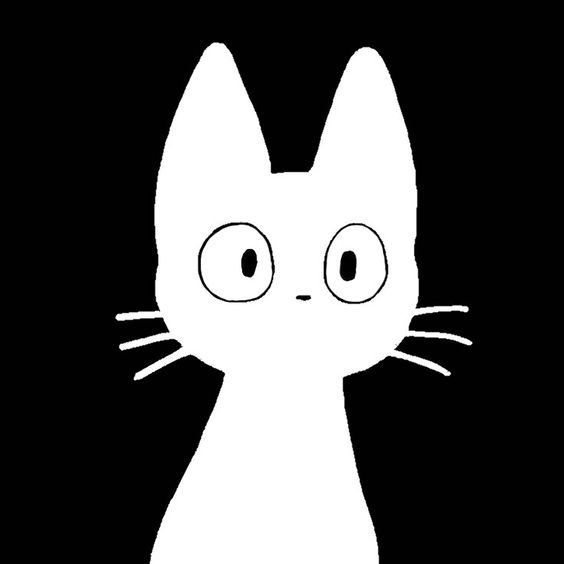Next.js에서 Supabase 사용하기
Supabase 프로젝트를 생성하고, 샘플 데이터를 추가하고, Next.js 앱에서 쿼리하는 방법을 알아본다.
생성일: 2024-04-26
수정일: 2024-04-26
1. Supabase 프로젝트 설정하기
database.new로 이동하여 새로운 Supabase 프로젝트를 생성한다.
프로젝트가 실행되면, Table Editor 로 이동하여 새 테이블을 생성하고 데이터를 삽입한다.
또는, 프로젝트의 SQL Editor에서 다음 스니펫을 실행할 수 있다. 이렇게 하면 샘플 데이터가 포함된 notes 테이블이 생성된다.
-- Create the table
create table notes (
id serial primary key,
title text
);
-- Insert some sample data
insert into notes (title)
values
('Today I created a Supabase project.'),
('I added some data and queried it from Next.js.'),
('It was awesome!');2. Next.js 앱 생성하기
create-next-app 명령어와 with-supabase 템플릿을 사용하여 다음과 같이 사전 구성된 Next.js 앱을 생성한다:
npx create-next-app -e with-supabase3. Supabase 환경 변수 선언하기
.env.example 파일의 이름을 .env.local 로 변경하고 Supabase 연결 변수를 입력한다:
NEXT_PUBLIC_SUPABASE_URL=
NEXT_PUBLIC_SUPABASE_ANON_KEY= 4. Next.js에서 Supabase 데이터 쿼리하기
app/notes/page.tsx 에 새 파일을 생성하고 다음 코드를 입력한다.
이렇게 하면 Supabase의 notes 테이블에서 모든 행을 선택하고 페이지에 렌더링한다.
import { createClient } from '@/utils/supabase/server';
export default async function Notes() {
const supabase = createClient();
const { data: notes } = await supabase.from('notes').select();
return <pre>{JSON.stringify(notes, null, 2)}</pre>;
}import { createServerClient, type CookieOptions } from '@supabase/ssr';
import { cookies } from 'next/headers';
export function createClient() {
const cookieStore = cookies();
return createServerClient(
process.env.NEXT_PUBLIC_SUPABASE_URL!,
process.env.NEXT_PUBLIC_SUPABASE_ANON_KEY!,
{
cookies: {
get(name: string) {
return cookieStore.get(name)?.value;
},
set(name: string, value: string, options: CookieOptions) {
try {
cookieStore.set({ name, value, ...options });
} catch (error) {
// The `set` method was called from a Server Component.
// This can be ignored if you have middleware refreshing
// user sessions.
}
},
remove(name: string, options: CookieOptions) {
try {
cookieStore.set({ name, value: '', ...options });
} catch (error) {
// The `delete` method was called from a Server Component.
// This can be ignored if you have middleware refreshing
// user sessions.
}
},
},
},
);
}5. 앱 시작하기
개발 서버를 실행하고, 브라우저에서 http://localhost:3000/notes로 이동하면 노트 목록을 볼 수 있다.
npm run dev